Navigation
Help Center
> Using Interactive Tools
>
Accessing a checked-out tool
Accessing a checked-out tool
Using Interactive Tools1. Instruct your guest to visit the code input page (https://www.therapistaid.com/activity).
2. Enter the 5-character code provided after checking out a tool and press "Submit."
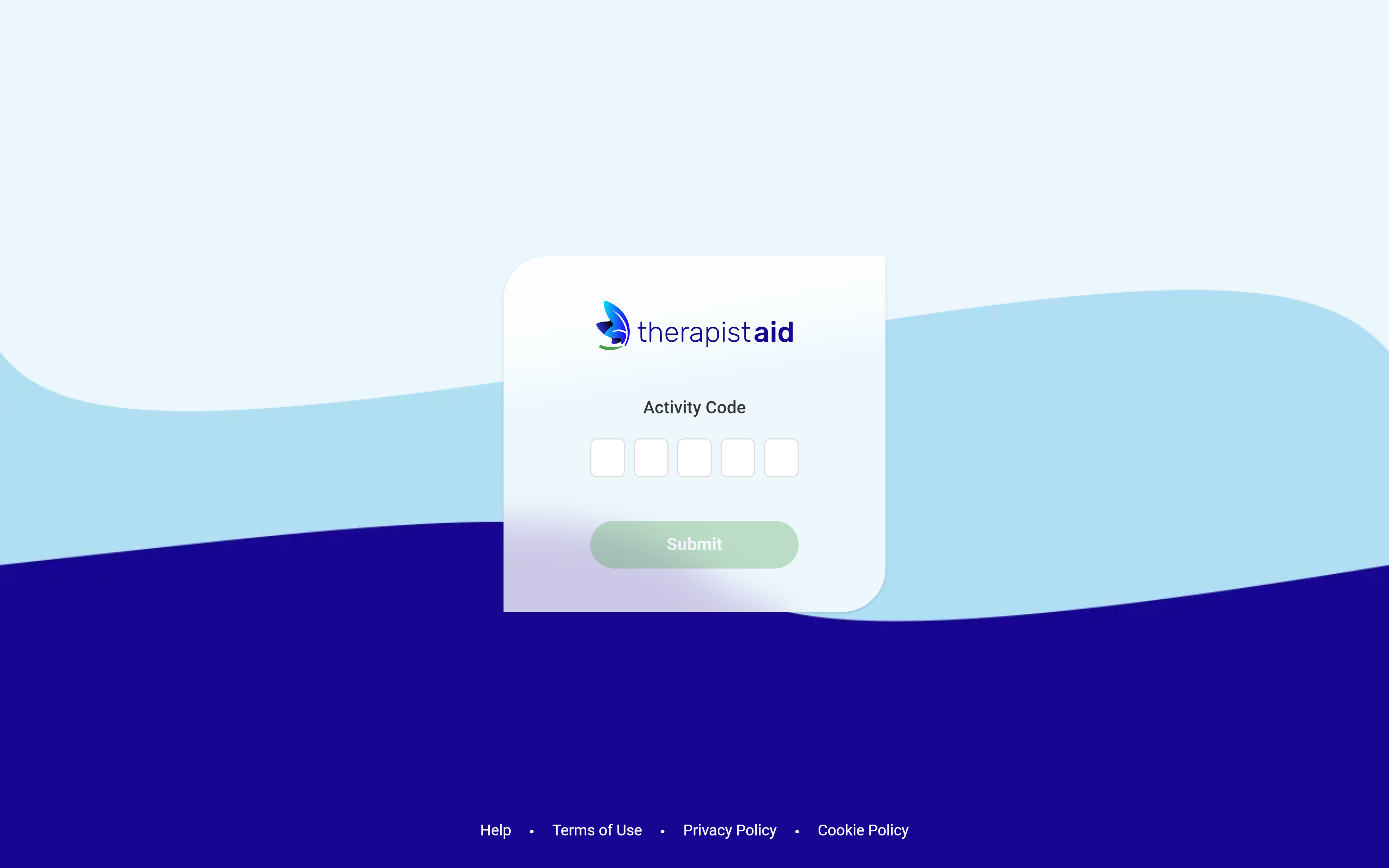
Still need help? See related help articles below or
contact us
.
Contact Us
Select subject
Was this article helpful?
Thank you for sharing your feedback. If you still need help, please contact us