Navigation
Help Center
> Using Worksheets
>
Downloading worksheets
Downloading worksheets
Using WorksheetsWorksheet landing pages include a brief description of the worksheet, a preview image, and a download button. Users with a free membership can download a standard printable version of worksheets, while subscribers have access to advanced downloads, including customizable and fillable options.
How to download worksheets:
- Navigate to the worksheet landing page of your choice.
- Press the green "Go to Download" button. You may notice the screen scroll down slightly.
- Select any preferences for your download in the menu that appears. These include language, advanced download settings, and more.
- Press the green "Download Worksheet" button at the bottom of the menu.
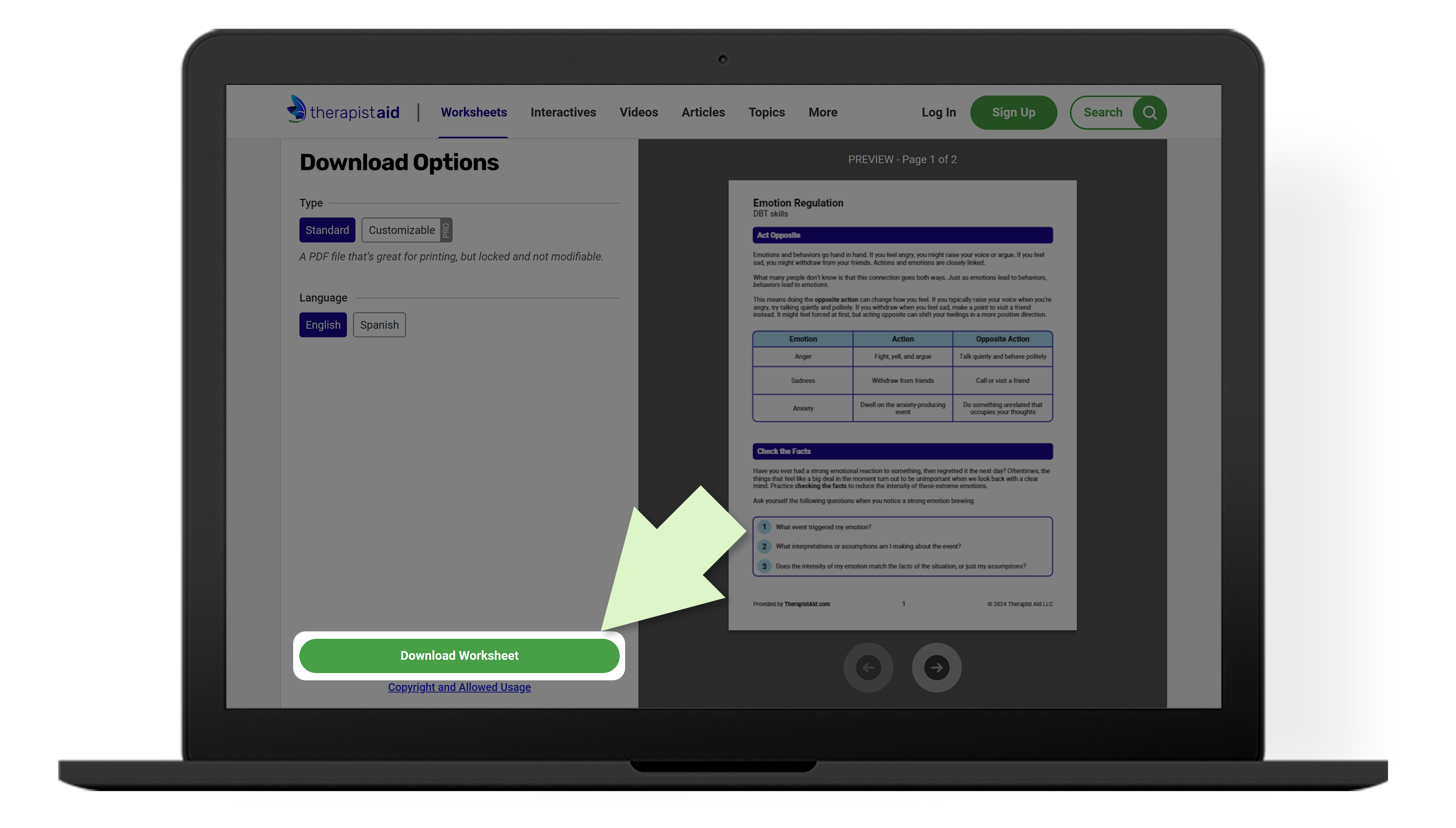
Having trouble downloading a worksheet?
Problems downloading worksheets are typically due to an out-of-date PDF reader. See our help article on installing a PDF reader for further assistance.
Still need help? See related help articles below or
contact us
.
Contact Us
Select subject
Was this article helpful?
Thank you for sharing your feedback. If you still need help, please contact us